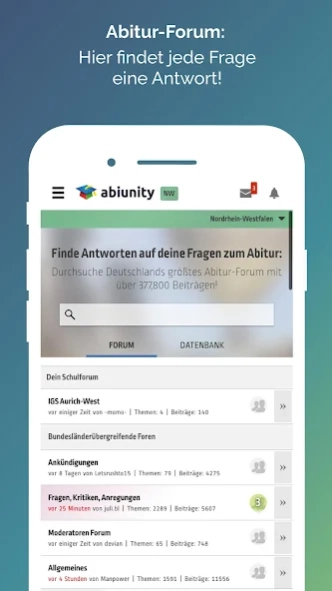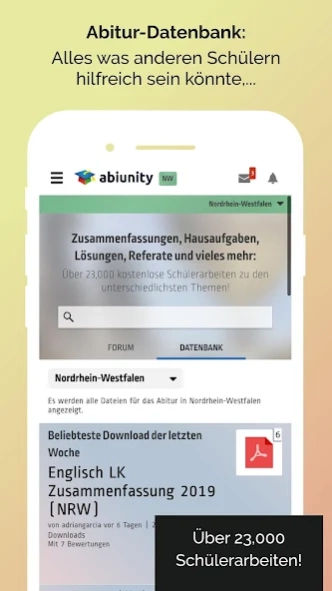Abiunity 1.3.0
Free Version
Publisher Description
Abiunity - Abiunity - Germany's largest Abitur community
All abitur-related knowledge combined in one network!
All students unite in a network, a node, a concentration of knowledge.
The knowledge of all students and teachers is gathered here and is free for everyone!
Following the principle of exchange and the motto: Everyone benefits from everyone!
In all federal states, the Zentralabitur is written. This means uniform topics and Abitur examinations for each pupil. These central tasks and topics allow and require almost a possibility of central learning. Such a possibility offers Abiunity!
Here, students can prepare for the central high school in their state across all schools. But not only for students is the high school community thought, but also for teachers or other volunteers who want to support the students on their way through high school. Everything that could serve as an exchange and help others can be collected here: presentations, lectures, texts, homework or other things. Also questions meet answers here.
About Abiunity
Abiunity is a free app for Android published in the Teaching & Training Tools list of apps, part of Education.
The company that develops Abiunity is East Frisian Coding Company. The latest version released by its developer is 1.3.0.
To install Abiunity on your Android device, just click the green Continue To App button above to start the installation process. The app is listed on our website since 2023-08-29 and was downloaded 2 times. We have already checked if the download link is safe, however for your own protection we recommend that you scan the downloaded app with your antivirus. Your antivirus may detect the Abiunity as malware as malware if the download link to de.abiunity.app is broken.
How to install Abiunity on your Android device:
- Click on the Continue To App button on our website. This will redirect you to Google Play.
- Once the Abiunity is shown in the Google Play listing of your Android device, you can start its download and installation. Tap on the Install button located below the search bar and to the right of the app icon.
- A pop-up window with the permissions required by Abiunity will be shown. Click on Accept to continue the process.
- Abiunity will be downloaded onto your device, displaying a progress. Once the download completes, the installation will start and you'll get a notification after the installation is finished.